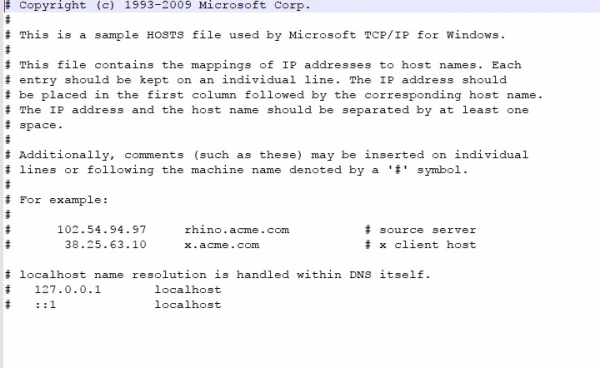Python Coders In post I have given u the code and Explained you how you can setup and run the Car racing Game.
First Of All U have to download the resources Click Here (Make Sure U have logged in your google account Other Wise U will get error )
Before Running the game Make Sure ypu have installed the requried File
Requried Module - pygame
install It using command pip install pygame in your window command promt or terminal
After Downloading The File Extract It and Run The game.py File
First Of All U have to download the resources Click Here (Make Sure U have logged in your google account Other Wise U will get error )
Before Running the game Make Sure ypu have installed the requried File
Requried Module - pygame
install It using command pip install pygame in your window command promt or terminal
After Downloading The File Extract It and Run The game.py File